The PlayOnLinux Filesystem
There are 2 main parts to the PlayOnLinux filesystem. There is the actual PlayOnLinux software's installation folder (/usr/share/playonlinux/), and POL_USER_ROOT, which is created upon running PlayOnLinux for the first time in the current user's home folder (~/.PlayOnLinux/). We are going to cover the user's folder, as that is where most people will be digging around.
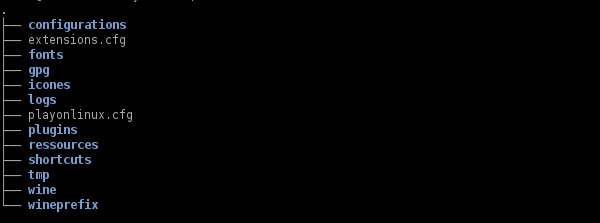
We will just go through the main folders first, and then break drill down deeper as we go along.
~/.PlayOnLinux/
This is the main folder (known to POL as POL_USER_ROOT) that stores all of your programs, dependencies, WineBuilds, configurations, etc.. It is located in a user's home folder (~/), in a hidden folder (On *nix systems, a hidden folder or file will have a "." (period) directly before it's name, like /home/user/.PlayOnLinux/).
Here is a quick description of what is inside:
- configuration/ - This stores configuration files (obviously), icons, list of current scripts and updated POL API calls, error reports, etc..
- fonts/ - Storage folder for MS Fonts. These are the ones that are downloaded when either starting POL or installing a new app (depending on your POL version.).
- gpg/ - GPG-related items.
- icones/ - The icons for POL's shortcuts live here.
- logs/ - Storage for POL's log and debug files.
- playonlinux.cfg - Configures dimensions for POL Main Window, reporting status, first-install status, and more.
- plugins/ - POL plugins like Capture, PlayOnLinux Vault, and ScreenCap live here.
- ressources/ - When POL downloads installers for Components, like .NET, msxml, vcrun2010, etc., it caches them here.
- shortcuts/ - Home to the shortcuts that POL creates and places in the Main Window.
- tmp/ - When POL uses scripts or POL API calls, it downloads the scripts for them, and caches them here (POL_Install_foo and things like that.).
- wine/ - PlayOnLinux/PlayOnMac use their own builds of Wine (WineBuilds). When they are downloaded and installed (either by a script or from Manage Wine Versions), this is where they are installed to.
- wineprefix/ - All Virtual Drives (or WINEPREFIX's) created by POL are located here.