Managing Wine Versions
PlayOnLinux and PlayOnMac have the unique ability to use a different version of Wine for every different Virtual Drive that you create. The benefit is that, no matter what, you can have a self-contained environment for your software, with the specific version of Wine (even with patches) for that software. No more conflicts between Wine versions, easier testing of multiple versions of Wine... it really does give a radical amount of flexibility.
To install more Wine versions for use in PlayOnLinux/PlayOnMac, first go to Tools -> Manage Wine Versions. From here, the Wine Versions Manager will pop up:
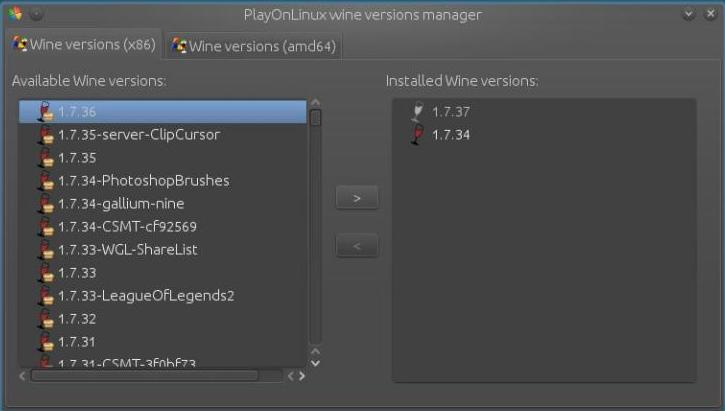
The tabs for x86 and amd64 are for 32-bit and 64-bit versions of Wine, respectively. To install a version of Wine, find it in the list, highlight it as shown, and click the right arrow. The manager will download the version of Wine that you want, and make it available in your local Wine repository for POL/POM. To remove a version of Wine, simply highlight the version of Wine you wish to remove, and click the left arrow.
You can then use these Wine versions from the General tab of the The Configuration Window.